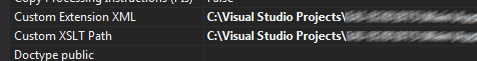Recently, came across a strange quirk, when trying to install a WCF service, from within Visual Studio, in Windows 10:
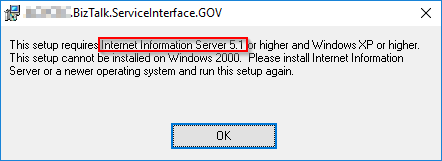
Quite bizarre since the IIS version of Windows 10 seems to be higher than 5.1.

Not in this world though. It seems that the condition to check the IIS version uses a string compare, where “#10” is lower than “#5”.
To solve this, change the IIS Condition property.
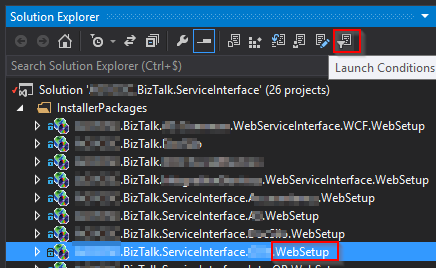
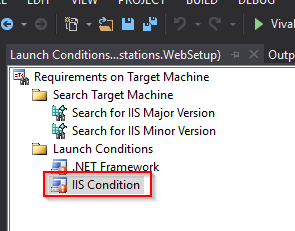
Update the Condition property to:
(IISMAJORVERSION >= “#5” AND IISMINORVERSION >= “#1”) OR IISMAJORVERSION >= “#6” OR IISMAJORVERSION >= “#10”
Solved, you can now successfully install your project.